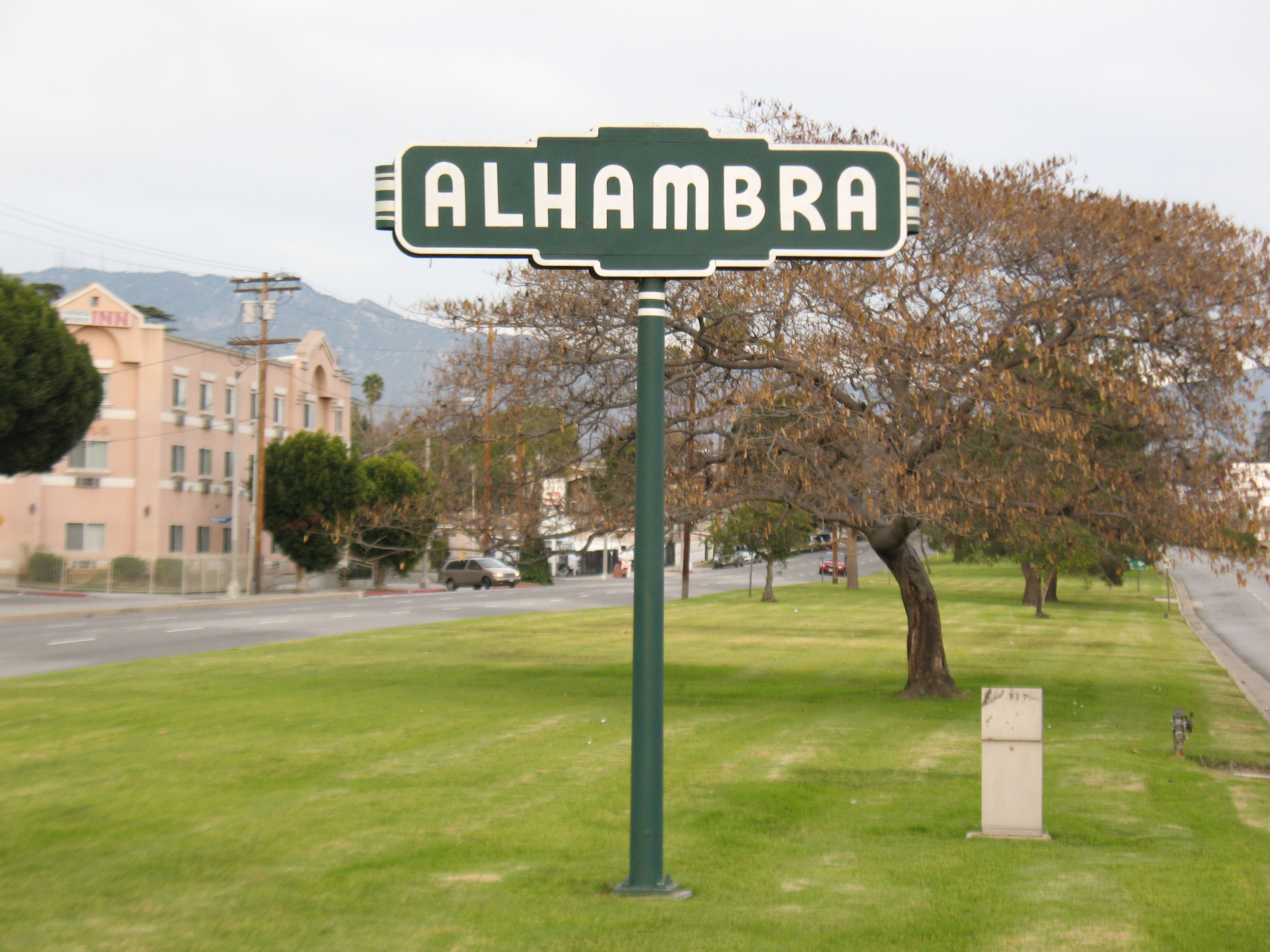This post consists of two parts. Part I is the story of how I became a trainer and Part II is about how
you can pursue a career in training. A few times a year, I get asked by co-workers and friends who are in various roles about how they can become a trainer. This is the answer I usually give them.
Part I- How I got my job
After completing graduate school, I was in search for a job. The year was 2004 and I didn't have a ton of work experience to lean on. A friend of mine referred me to a training position at a new call center and with that personal recommendation, the hiring manager took a leap of faith and brought me on as a new trainer. Within a year, the company grew and I was promoted to Manager of Technical Training. Yipee! Unfortunately, shortly after, the call center ended up laying off most of its employees. Luckily, my job was spared, thanks to my director (the one who had hired me). But after seeing the light, my husband and I decided to make our move back to the Twin Cities. I applied for a training job in the tech support department of a healthcare company. With another friend's personal recommendation, I was hired! But at that job, I missed working as part of a larger training team, so after about a year, I applied for a training position at a health insurance company. I went through a couple rounds of interviews, auditioned and was offered the job where I still work, almost 5 years later.
Part II- How you can become a trainer
Join a professional networking organization
If you are in the Twin Cities, below are three organizations to consider joining. Attend the monthly meetings, meet and network with other professional trainers, instructional designers and e-learning developers.
PACT- The Professional Association for Computer Training is a local training organization that's been around for over 40 years. Monthly networking and speaker meetings are included in the $165 annual membership fee. Recent featured speakers include Tom Kuhlmann, from Articulate, Elliot Masie and Josh Cavalier, otherwise known as Captain Captivate.
ASTD-TCC- The American Society for Training and Development- Twin Cities Chapter is part of a larger national professional organization. ASTD-TCC hosts an annual regional conference every November in St. Paul, MN, along with monthly speaker meetings. First year memberships cost $130 per year, with $110 as a renewal rate. Monthly meetings cost $30 to attend (lunch is included). Recently featured speakers include Lou Russell and Bob Mosher.
ISPI- The International Society for Performance Improvement offers monthly meetings and presents on topics relating to training and learning theories. Meetings are included in the $50 annual membership fee.
Incorporate training into your current job
If you're currently working another job, think of ways that you can incorporate training or coaching into what you already do. Talk to your leadership about ways that you can help your department with learning and development. Create job aids. Document your knowledge and pass it on. Then add these skills to your resume. You don't need to be a trainer to train.
Volunteer or sign up to train a community education class
Google search "the name of your city" & "community ed" and see what classes your local community ed already offers. Think of something you're particiularly skilled at and offer to teach a class about it. Most community ed departments are always looking for new teachers and new topics to offer to their residents. If this works, you're now officially a paid trainer and can add this to your resume. It's a win-win for everyone!
Another option is to check out your local library to see if they need any volunteers in their training department. This is a nice way to give back to your community and pick up some facilitation skills.
Learn the training lingo
Get a subsciption to
Training magazine,
T+D magazine or
CLO magazine. If you are on LinkedIn, Twitter or any other social networking websites, "follow" learning and development professionals. Read the articles, read their posts. Absorb all of the lingo from the training and development world. Learn about techniques, trends and systems. This will come in handy when you land your first trainer interview.
Impress during your interview and audition
Spend quality time preparing and practicing before your interview and audition. Ask other trainers for advice. Practice in front of your family. Don't read from your PowerPoint slides. Give candy out as treats :) Feel comfortable and confident with your training material before you walk through the door. If you can, bring a portfolio of training you've created, even if the interviewer doesn't ask for one, it's always nice to have something handy to show them. Keep searching for open positions, applying for them and networking. If you were meant to be a trainer, it will happen for you. Good luck!
PS. Tom Kuhlmann just published a great post about how to get an E-Learning job:
http://www.articulate.com/rapid-elearning/get-an-e-learning-job-with-these-simple-tips/